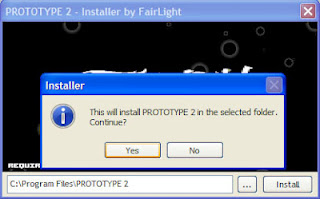วันนี้เอาเกมส์ Prototype 2 ที่เพิ่งโหลดเสร็จมาทำวิธีลงให้เพื่อนๆดูนะครับ ผมเจอปัญหาแล้วว่าทำไมมันเล่นไม่ได้ ผมลงเล่นและ กราฟฟิก อลังการมากสมกับ 8 GB อยู่
ก่อนอื่นเราไปที่โพสนี้เพื่อหาเกมส์ก่อนครับ
Prototype 2 ตัวของอยู่ใน comment นะครับ อิอิ
หลังจากนั้นรอโหลดจนไดไฟล์มา คราวนี้มันจะมีปัญหาว่าเพื่อนๆ บางคน mount
ไม่ได้ อันนี้วิธีแก้คือ ให้ burn disk 1 กับ disk 2 ลงแ่ผ่นเลยนะครับ หรือ
ทำการ mount disk 2 ก่อน แล้วกลับมา mount disk 1 ผมทำแบบนี้แหละ disk 1
มันถึงจะ mount ได้ ตามรูปด้านล่างนะครับ
 |
| mount disk 1 |
 |
| mount disk 1 มันจะขึ้นหน้าตาแบบนี้นะครับ |
หลักงจากนั้นให้เราคลิก Next แล้วก็กด Install ตามรูปด้านล่างนะครับ
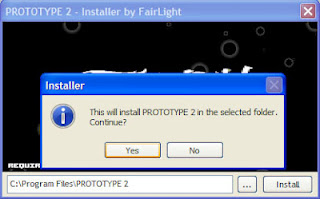 |
| กด yes เพื่อลงเกมส์นะครับ |
ขั้นตอนต่อไปมันจะทำการติดตั้งให้ อันนี้ใช้เวลานานมากครับ ทำงานอื่นรอ อย่าหนีไปที่อื่นเพราะมันจะถามหา disk 2 ต่อนะครับ ตามรูปด่านล่าง
 |
| นานโคดๆ 8 GB อะนะ |
พอถึงตรงนี้มันจะถามหา disk 2 ให้เราใส่แผ่น disk 2 ที่เรา burn ไว้นะครับ
 |
| อันนี้ผมยังไม่เบิร์นก็เลยเบิร์นใหม่ โดยเครื่องผมก็จะเป็น Drive mount 1 + Drive Disk 2 |
ให้เราเลือกไฟล์ที่มันถามหานั้นแหละครับไฟล์ PROTOTYPE_2_disk_2.sim ครับ
 |
| กด open ไป |
มันก็จะทำการติดตั้งให้เราต่อ และต่อไปมันก็จะถามว่า คุณจะกินยาแก้ไอหรือไม่ ไอ ไม่ ไอ ก็ตอบ Yes ไปครับ 555
 |
| Yes ไป |
 |
| สักพักก็เสร็จ |
เกมส์นี้มันจะไม่สร้าง Shortcut ให้แฮะไม่รู้เป็นไรให้เราไปที่ C:\Program Files\PROTOTYPE 2 หรือ directory ที่เพื่อนๆ ลงเกมส์ไว้ครับ
 |
| เลือก prototype2.exe ถ้าจะสร้าง shortcut ก็คลิกขวา sent to desktop ครับ ง่ายๆ |
มันก็จะเข้าเกมส์ เริ่มต้นสู่ความมันส์ของเราแล้วครับ
 |
| เข้ามาแล้วเลือกโหมด |
หลังจากนั้นก็เลือกระดับ Hard Normal Easy แล้วมันก็จะภาเราเข้าเกมส์ ก่อนเล่นจะมี Title ให้ดูด้วยครับ มันส์มากๆ
 |
| เล่นละ มันส์ กราฟฟิก สุดๆ |